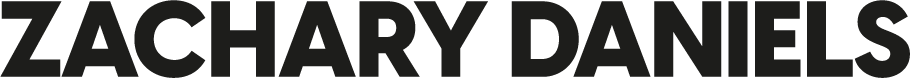8 Tips for Nailing the Virtual Interview

The software’s installed. The Wi-Fi is working. You’ve tested your webcam and done all the rest of your pre-interview setup. Now there’s just the small matter of the interview itself. No need to worry though – we’ve got your back.
An interview isn’t a lottery. It doesn’t (generally) come down to the luck of the draw, the mood of the interviewers or the fact you walked under a ladder yesterday. Success is about preparation, about planning for the questions you’re going to be asked, and prepping the environment you’re going to be in.
What successful candidates do during virtual interviews
In our last post, we covered the latter part about prepping your tech and environment to give you the best chance of a low-stress interview.
This prep matters. In a study for Harvard Business Review, mastering the platform, the Wi-Fi, the lighting and all the ‘technical’ prep proved among the most important factors for interview success. It may be harsh to judge you on your internet speed, but 88% of interviewers told the study that lag was one of their biggest interview frustrations as it breaks the flow of conversation.
But the tech is only half the story. So what was it that, according to the study, separated the successful candidates from the unsuccessful?
#1 Build rapport
Let’s take a step back. Before we start building rapport, let’s remind ourselves what it is we’re actually building. Rapport is a kind of communication shorthand. You don’t have to spell everything out because you have a level of understanding that makes communication easy. You ‘get’ each other.
It’s relatively easy to start building rapport fast in a physical interview. You can shake hands. You can make real, actual eye contact (rather than making eye-to-webcam contact which always feels a bit weird). But while rapport is a little tougher to build online, it’s certainly not impossible:
Smile! Not constantly. But at the start of the interview and occasionally throughout a smile helps put everyone at ease and helps you feel calmer.
Maintain eye contact: position your webcam as close to your Zoom/Teams/Meet window as possible. that way it’ll be easier to make ‘eye contact’ with your interviewer. You don’t have to stare them out but do make sure you’re looking down the camera lens frequently.
Get ready for small talk: What’s the weather like where you are? What did you do this weekend? How’s your experience of virtual interviewing been so far? If you’ve been prepping intently for the interview’s more challenging questions, small talk can come at you from leftfield. From the interviewer’s perspective, small talk can matter. It gives an insight into the real you that other questions may not, so it’s worth running through a few scenarios in your head so you’re not blindsided.
#2 Know your CV
There are lots of reasons to revisit your CV or application form to remind yourself of the things you’ve included on it, but reason no. 1 is to ensure you don’t embarrass yourself. When you’re asked to talk more about the example on your form when you did X by arranging Y which delivered result Z, you don’t want to find yourself scrambling to remember what you wrote.
Re-read your form, then make sure you’re prepared to expand on any of the examples you gave in it.
#3 Be open about note-taking
You’ve just thought about a point you want to make, so you note it down, either on a Word doc you have open on another screen or on a pad at the side of you. But unless you tell your interviewer about that at the outset of the call there’s a risk they might think you’re distracted by other business. Make sure you tell your interviewers what you’re doing as part of the call introduction.
#4 Rehearse, but not too much
‘How can I rehearse?’ you might say to yourself, “I’ve no idea what they’re going to ask me!” But that’s not strictly true, is it? You may not know exactly how the question will be phrased, but if you were to think of ten questions you were likely to be asked based on the job you’re applying for and the CV/application you submitted, you’d probably get at least five out of ten right.
So loosely prep the questions, noting the core points you want to get across with each. You might want to jot these down for reference during the interview (although see below). Then role-play the questions to yourself – to the mirror or to a friend – and practice your answers.
In addition to prepping what you might say, practise how you’ll say it. Nerves are likely to make you talk faster. Sometimes they can wipe the enthusiasm from what you say. They can also introduce lots of ‘ums’, ‘ahhs’ and ‘you know’ to your speech that isn’t normally there.
In a virtual retail job interview, these things make it harder for your words to have an impact. So record yourself ahead of the interview and practise speaking at a good pace, with lots of emphases and without too much hesitation.
Important: We said ‘loosely prep’ above. Rehearsal is good. But don’t rehearse so much that you a) sound like a robot or b) are thrown when a question arrives that isn’t quite in the form you imagined it.
#5 Use notes, but not too much
A few notes to keep you on track can be a big help. Keep them out of sight of the webcam but close enough so you can glance at them if you need them. Don’t write an essay though, and don’t read them out loud – they’re notes not a script.
#6 Don’t just speak… listen
You’ve just been asked a question. Naturally, your first reaction is to start talking. Occasionally, and especially during interviews, you know you have a tendency for the words to start coming out before your brain has had a chance to catch up.
Take a beat. Just a moment to let the question sink in. What have you just been asked? What are the points you want to get across here? Listening increases your chances of answering the question you were asked rather than merely saying ‘stuff’.
And if you do find yourself babbling and realise that you’ve set off on the wrong foot, that’s ok. Stop. Say something along the lines of ‘I’m sorry, that’s not right – can I start that answer again please?’ Then give the answer you wanted to give.
In a virtual interview, there’s an additional reason just to take an extra moment to listen. Talking over one another can get extremely messy on an online call. So make sure the interviewer has finished making their point before you speak, so you’re all clear to make your point without interrupting them.
#7 Don’t just speak… converse
An interview doesn’t just have to be a Q&A session. Sure, you can talk at your interviewer, but you’ll get better results talking with them. That means asking them questions specific to the role you’re applying for.
Important: Only ask questions to find the information you can’t access online. Asking how many stores they operate or where the head office is based suggests a lack of research rather than a shrewd operator.
#8 Think about your body language
Some quick, simple tips for making a great impression:
Do:
- Use hand gestures to help emphasise your words. In the study reported by Harvard, “89% of successful candidates used wide hand gestures for big and exciting points while moving their hands closer to their heart when sharing personal reflections.”
- Smile from time to time
Don’t:
- Fidget
- Swivel in your seat
- Slouch in your seat
- Leave the frame
Important: Remember to drop your interviewer a line thanking them for their time and the opportunity. It only takes a moment, but it shows the interviewer you care enough to make the effort.
Want to find your next career move? – Search our retail jobs now.
< Back to list